Illustration: Unsubscribing to the old/previous TAN in order for the NEW Tan subscribe to the EFT.
Error: "Financial Institution Account details already exist for another registered agent number"

This ATO error prompts the user to update the TAN and ABN details.
It's necessary to unsubscribe these details from previous TAN/ABN and subscribe to new TAN/ABN.
Then:
1. Go to EFTR settings and make sure you're still subscribed to EFTR service. You have to see following screen blue message and menu action "Unsusbribe".

If it's so - then go to the next step.
If it's not - please don't proceed to next step and let us know for we could set the required state of settings again (contact tech team)

2. Go to agent details and change TAN, ABN and TFN for OLD one.
3. Go to EFTR settings again and click "Unsubscribe". It will remove the relationship between OLD TAN/ABN and EFTR details in ATO services.
4. Go to agent details again and change TAN, ABN and TFN for NEW one.
5. Go to EFTR settings again and click "Subscribe".
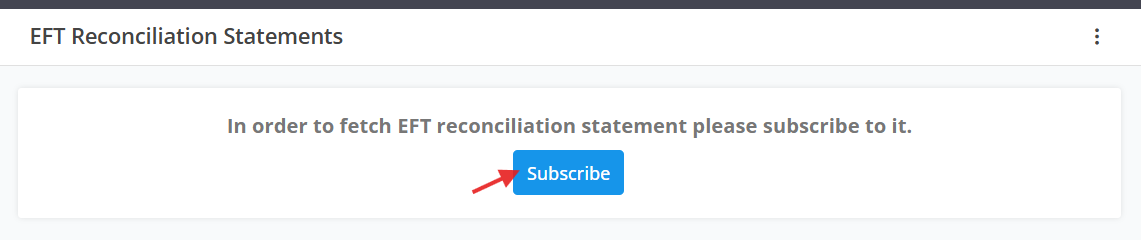
It will add the relationship between NEW TAN/ABN and EFTR details, so this way you will be subscribed to ATO EFTR service and will receive EFTR reports.
Related Article:
