How to Connect LodgeiT to the Australian Taxation Office (ATO)
To connect LodgeiT to the ATO, you need to set up LodgeiT as your preferred Standard Business Reporting (SBR) enabled software via the ATO Access Manager. This connection is essential for validating and lodging tax returns directly from LodgeiT.
Related guide: Link Business in ABR and Link Agent
All SBR interaction depends on selecting LodgeiT as your preferred SBR Partner via ATO Access Manager.
Why Connect LodgeiT to the ATO?
Nominating LodgeiT as your software provider allows validation of tax returns within LodgeiT before lodgement. LodgeiT must pass all SBR validations as part of the integration, providing you with validation feedback to ensure accurate reporting.
Note: LodgeiT is an SBR Product registered
Prerequisites
Ensure you have MyGov ID before starting the connection process.
You will need your LodgeiT Software ID (SSID) provided within your LodgeiT account
The video provides the guide:
- Connecting LodgeiT from the ATO
- How to use Access Manager
Click here to learn more about how to secure MyGov ID.
Connecting Options
You have two ways to connect LodgeiT to the ATO:
A. Connect via phone — learn more here
B. Connect using the ATO Access Manager (recommended).
Step-by-Step Connection Using ATO Access Manager
- Log in to LodgeiT and navigate to ATO > Software ID to get your unique Software ID.
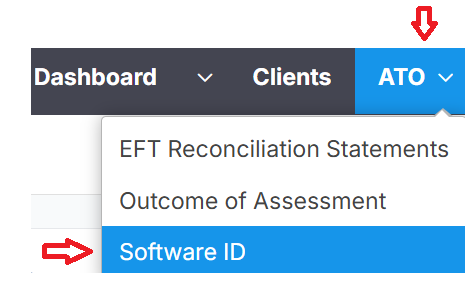
- Copy the Software ID.

- Log in to ATO Access Manager using your MyGov ID or your firm's credentials if acting on behalf of a business.
You need an app to get started. Learn more

4.Select the appropriate entity you want to connect LodgeiT to.

5. In ATO Access Manager, go to My hosted SBR software services.

6. Select "Notify the ATO of your hosted service"

7. Search for “Lodge iT” (note the space) or use the LodgeiT ABN: 98146732569

8. Select LodgeiT by clicking on the ABN in the search results.

9. Paste your copied Software ID into the field.

10. Confirm and save the connection.
From the below example, you may find that "Lodge it Pty Ltd" added as one of my software provider.

After completing these steps, refresh your LodgeiT interface, please click the "Test Software ID" button.
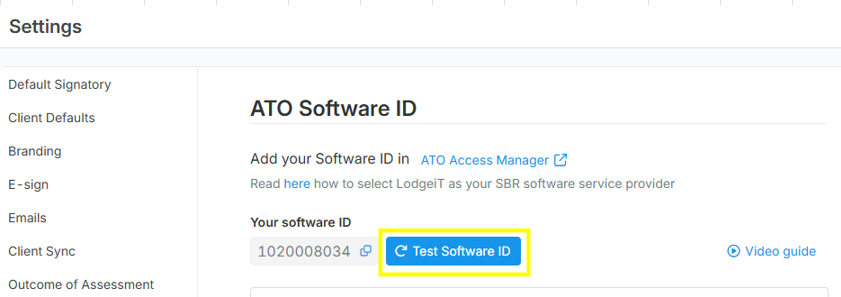
It should display "Successfully connected to ATO."


Before Lodgement
Perform a test submission in LodgeiT to confirm everything is working properly.
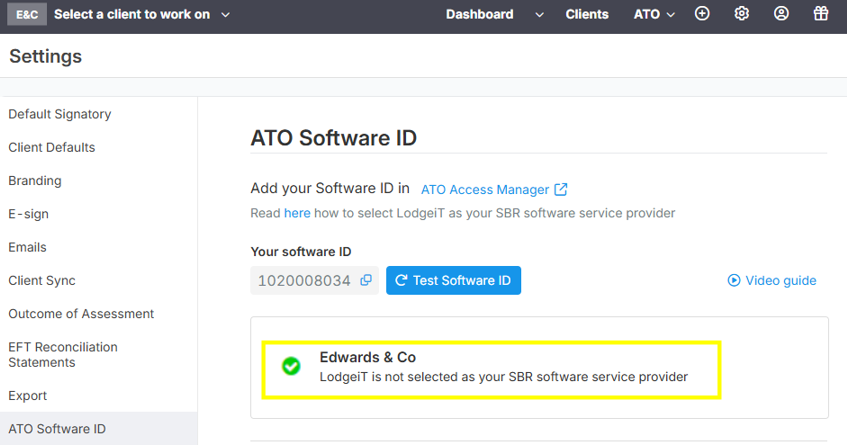
Troubleshooting Tips
- Double-check your profile details in LodgeiT under the gear icon > Profile to ensure they match your ATO records.
- Verify that the ABN details are consistent between the ATO and LodgeiT.


Once connected, you can lodge reports directly from LodgeiT to the ATO smoothly and securely.
Note: Please ensure that the ABN details are consistent between ATO and LodgeiT.
For more information and related guides, refer to these articles:
Can a MyGov ID be Proof of Signing?
SBR Connection to ATO via Phone
