"Import" in order to auto-produce company, trust, partnership & Individual tax returns, special purpose financial reports and working papers.
Note: LodgeiT is designed for import of accounting data. Learn more
TABLE OF CONTENTS
Other related topic:
Import financials using API
The API link with Xero & MYOB is for importing financials rather than for importing the client details.
Learn more on how to Import dynamically from 'QuickBooks Online', Xero & MYOB Account Right Live

Import financials using direct XLS
For Reckon Accounts, Reckon One, Myob Accounting Classic, and even an Excel file.
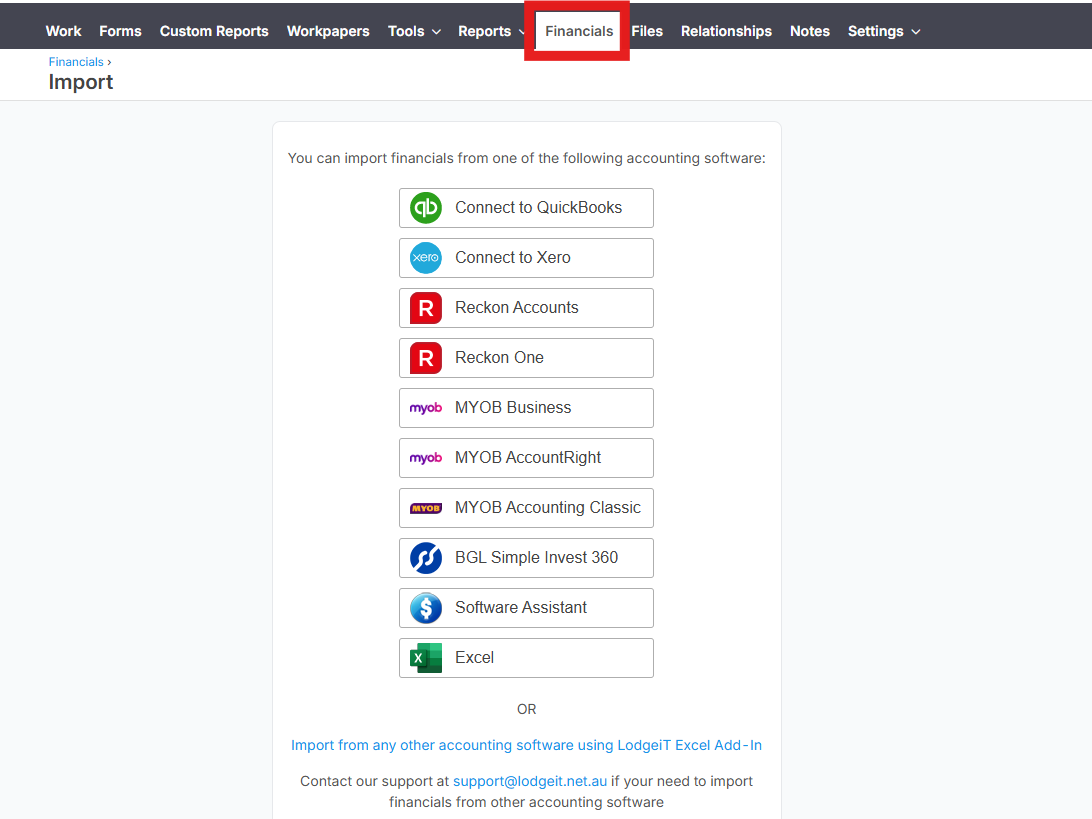
For Accounting system not mentioned from LodgeiT API, you can still Import using:
a. Excel Import (LodgeiT Excel Template)
b. LodgeiT Smart Excel Utility an Excel Plugin that provides the ability to convert just about any Excel report from any accounting system into a format that can be easily consumed by LodgeiT
After establishing connection with your source accounting system, select the financial year that you want to import. If you are importing dynamically, the comparative year will import too.

Refresh Financials
You can easily make changes in the source accounting system and then re-import/refresh.

Be sure to check the mapping of the imported financials via "Accounts". Note two places to select accounts. One on the menu and one on the accounts screen.

Tags and Mapping
Mappings must be as low as possible in the LodgeiT Chart of Accounts. i.e. Current Assets --> Cash & Cash Equivalents ---> Bank Accounts. Make sure there are no red triangles by fixing any mappings that are not to the bottom level and by checking all other mappings.
Team Permission
Make sure the ‘Add/Edit Clients and Groups’ option is checked so you’re authorized to import financials. Learn more
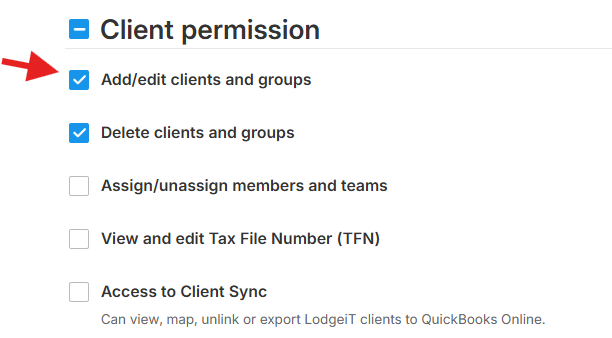
Related Article:
How to remove accounting software connection


