This video includes:
- Completing a company tax return for year ended 2022 with a 'QuickBooks Online' data import -
- Mapping & classification
- Understanding the reconciliation section
Guide:
The LodgeiT "Financial Reports/Statement" Module relies on a single import and classification exercise to populate Working Papers, the Tax Form and "Financial Reports/Statement".
For Quickbooks Online -
Select "Financials" and choose "QuickBooks Online"

It will redirect to QuickBooks log-in page


Search "Client"

Select your "Client" then click "Confirm"

Click "Connect"


Select the Accounting Method. If "Accrual" or "Cash".

Here is the view of imported Financials from 'QuickBooks Online' to LodgeiT.

NOTE: To import financials from QuickBooks Online, just go to Financials and click the "Import" button. (Below image has already a financial year 2022 financials.)
 Click Financial Year and select "2024/2025" and then click "Import from QuickBooks" to import the financials into the LodgeiT client.
Click Financial Year and select "2024/2025" and then click "Import from QuickBooks" to import the financials into the LodgeiT client.
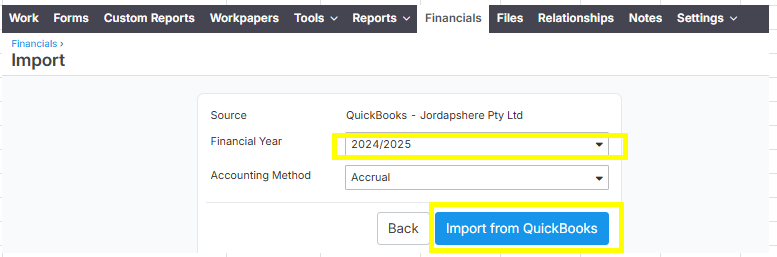
Other helpful Articles:
"Financial Reports/Statement" - Sole Trader
Preparation of Trust "Financial Reports/Statement"
Preparing of Partnership "Financial Reports/Statement"
How to Disconnect a Connected Accounting System
'QuickBooks Online ' Billing: Connecting LodgeiT to 'QuickBooks Online Accountant' and Billing
Importing Financial Statements from 'QuickBooks Online'
Synchronise Client Details from LodgeiT to 'QuickBooks Online'
