In this guide:
Missing Form
1.Search the Client from the main dashboard.
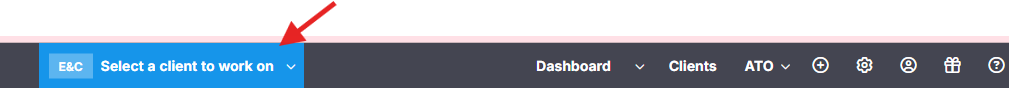
2. Inside the Client's interface, select "ALL" via Forms.
Scroll through to see the missing form.
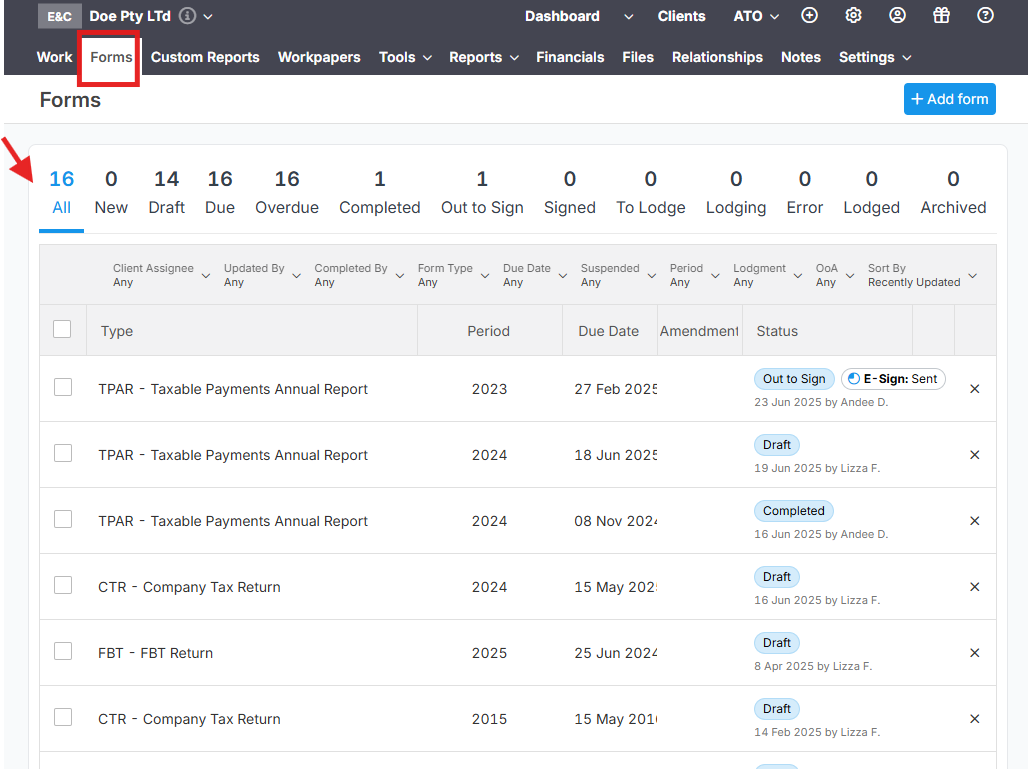
3. If the form isn’t appearing, check:
- The form filters (e.g., year, status: Draft, Lodged, Deleted).
- The client file you’re currently viewing — ensure it’s the correct one.
In this case- "CTR 2021" is missing, find it using the filter .

All CTRs of the will be listed on the screen.

“Lodged” Forms That Appear Missing
Case: Handling “Lodged” Forms That Appear Missing
Illustration: Sometimes a form that was "Lodged" may appear to be missing. This often happens when it was mistakenly reverted to Draft.
Follow these steps to resolve the issue:
1. Check the Draft Tab

Look for the form you believe should be marked as Lodged.
2 . Verify With the ATO
- Confirm whether the form is showing as Lodged in the ATO portal.
- If the ATO confirms the form is already lodged and there have been no changes, proceed to the next step.
4. Manually Mark the Form as Lodged
- In LodgeiT, select the form.
- Use the option Mark form as lodged manually to correctly update its status.

Tip: Always double-check before marking a form as lodged manually. This ensures accuracy and prevents duplicate submissions.
