Prompt:

Remarks: It can be other data in interest worksheet that does not match ATO records.
Solution:
1. Make sure that the form is not in "locked" (ie, "Completed, out to sign, Signed) status.

Check this guide on how to unlock the form.
2. Press the "Prefill" button via three dots located at the top right of the form

3. Click the error CMN.ATO.IITR.EM0070, it will take you to the area that causing the issue, and it says about a code.

Via "Interest" tab, check the interest data
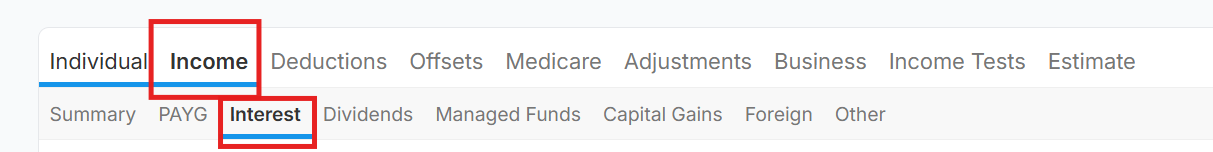
Click the Interest Worksheet line item which is needed to be updated by the "Adjustment Reason" and "Adjustment Reason Description".

Since 2023 FY, they require to lodge correct interest data or provide the reason of the change.

If the error happens while lodging (passed through the validation process), we suggest to unlock the form and fill adjustment reason and lodge the form again. This is an ATO validation and cannot be avoided.
