Issue: When importing an Activity Statement from QuickBooks Online into LodgeiT, I noticed that the question “Does the amount shown at G1 include GST?” did not carry over from the previous year’s setup. Previously, this field was set to “Yes.”
“Does the amount shown at G1 include GST?”
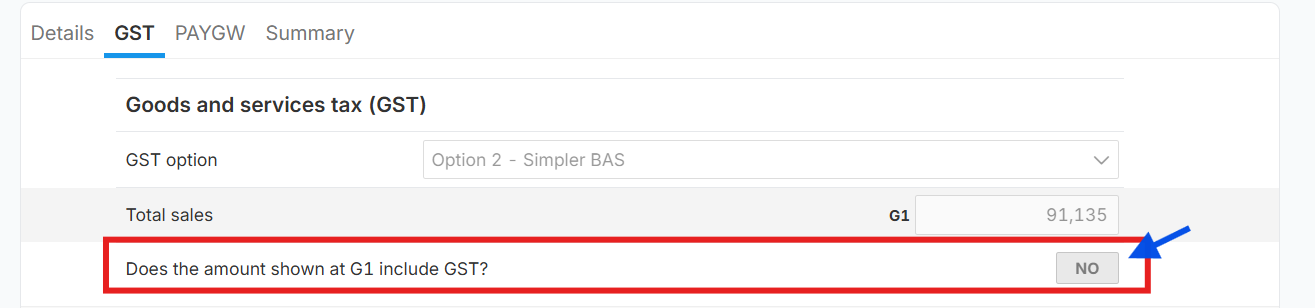
Explanation:
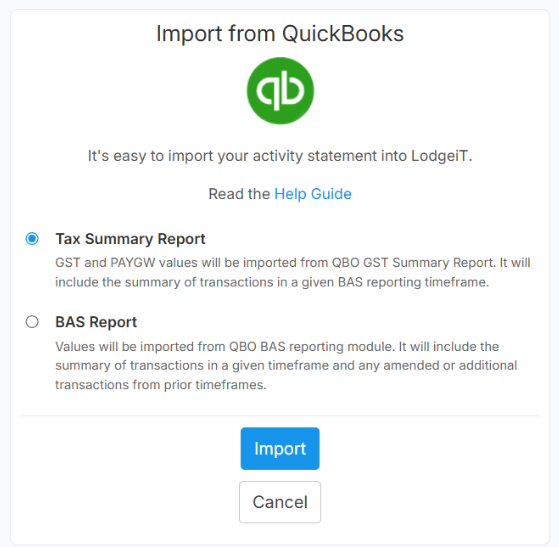
The behaviour depends on which QBO report the user imports into LodgeiT:
1. Importing the “Tax Summary Report”
When you import data from Tax Summary Report, the value at G1 will always include GST.
The field “Does the amount shown at G1 include GST?” will automatically be set to “Yes”.
However, if this field is disabled by the ATO on the Activity Statement form, LodgeiT cannot modify it, and it may remain as “No”.
2. Importing the “BAS Report”
When you import data from BAS Report, LodgeiT reads the field “G1 includes GST” directly from QBO.
If the ATO indicator in the LodgeiT Activity Statement form differs from the QBO report field, you may receive a validation error (which is likely what you’re encountering).
Recommended Steps to Resolve:
Take a screenshot of the error message showing the G1 field and import details.
(This helps support verify the cause more accurately.)Check the report used for import:
If using Tax Summary Report, confirm whether the ATO form field is editable or disabled.
If using BAS Report, verify the setting for “G1 includes GST” in QBO.
If using BAS Report:
In LodgeiT, manually change the field “Does the amount shown at G1 include GST?” to match the QBO report.
Then re-import the Activity Statement from QBO.
Tip:
If the field is locked or greyed out, this means it’s controlled by the ATO form configuration, and LodgeiT cannot override it.
Always confirm which report you are importing from QBO to ensure consistency between data and ATO form indicators.
