Case: You want to group asset line items (e.g., Motor Vehicles) in the Statement of Financial Position, but your QuickBooks Chart of Accounts has separate account numbers for each motor vehicle asset and its corresponding accumulated depreciation.
Guidance: In LodgeiT, grouping asset line items in the Statement of Financial Position can be achieved by properly linking and categorizing related accounts in your Chart of Accounts and Mapping section.
Here’s how you can do it:
Go to the Chart of Accounts and Mapping section in LodgeiT.
Locate your asset accounts (e.g., individual motor vehicle accounts and their accumulated depreciation accounts).
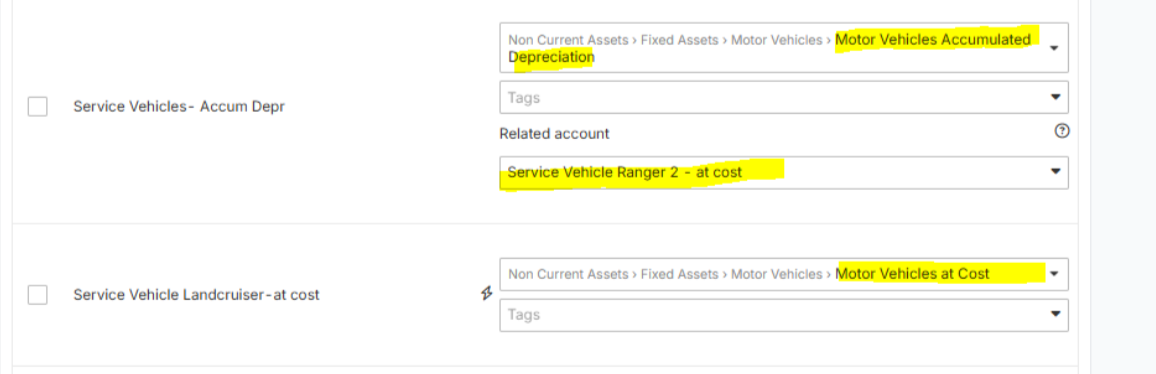
Map or categorize these related accounts under a common reporting category (e.g., “Motor Vehicles” or “Property, Plant & Equipment”).
Ensure that each sub-account (e.g., specific vehicle) and its accumulated depreciation are linked to the same group heading.
Once mapped, LodgeiT will automatically group these items together in your financial reports, including the Statement of Financial Position (Balance Sheet).
Tip:
If you prefer a summarized display (e.g., “Motor Vehicles – Net Book Value”), ensure your mapping structure uses the same parent category for all related sub-accounts. This ensures your Balance Sheet remains clear and organized.
